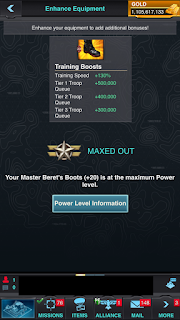A few basics that the blog has been talking about Defense Trees Mods etc
Hey Guys and Gals Just a few basics that the blog has been talking about Hope you enjoy ill be doing some that are more items specific
For all us Mobile Strike addicts, a how to and help blog or a better gaming experience.Have fun and enjoy.Please submit questions and feedback so we can better assist you. Please click follow me on google plus under my profile picture so you can receive the newest posts and updates.Thank you so much.